


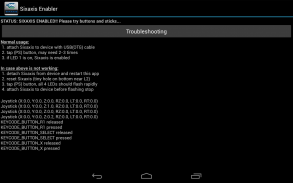
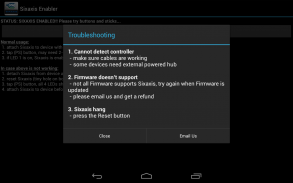





Perihal Sixaxis Enabler
<b>NO ROOT, NO PAIRING.</b> Enable supported devices to use wired PS3 DualShock 3/Sixaxis Controller natively. All you need is an Android device with USB-Host support, and connection cable (USB-OTG cable is needed for device with no built-in USB Host port). You can avoid the need of rooting, and skip the hassle of pairing the controller when switching between devices.
After the controller is enabled you can use it with games and mapping tools which support native controller.
<b>NOT ALL DEVICES AND AFTERMARKET CONTROLLERS ARE SUPPORTED, AND ONLY WORK WHEN CABLE IS CONNECTED. PLEASE DON'T LEAVE BAD COMMENT IF YOUR DEVICE IS NOT SUPPORTED.</b>
If it is working with your device please share the information in comments, otherwise please get a refund and report to <a href="mailto:android.locnet@gmail.com">android.locnet@gmail.com</a>.
<b><u>Common Problem</u></b>
1. The #1 reason for failure is an incorrect/incompatible cable, if the app cannot detect the controller please go through the troubleshooting section.
2. Another common problem is insufficient power provided by the device, in this case an external powered USB Hub is needed.
3. Finally, incompatibility mainly come from lacking Sixaxis support from Firmware, in this case only the device manufacturer can fix the problem through Firmware update.
<b><u>General Troubleshooting Tips</u></b>
1. make sure your PS3 controller is working with the USB cable properly, when plugging into a PC, windows should detect and add it as new gamepad although windows won't response to button press.
2. make sure your OTG cable is working with your device, test with an USB keyboard/mouse if possible
3. make sure nearby PS3 (or any other devices you have paired with the the controller) is powered off, otherwise the controller may try to connect with those device through Bluetooth instead.
4. if you have ever installed any other apps which can work with PS3 controller directly, you may need to uninstall them.
<b><u>These devices are reported as WORKING</u></b>:
- Nexus 7 2012/2013
- Nexus 5
- Nexus 10
- Samsung Galaxy Note 2/3/4/5
- Samsung Galaxy S3/S4/S5/S6
- Samsung Galaxy Note 8.0
- Samsung Galaxy Note 10.1 Original/2014
- Samsung Galaxy Tab Pro 8.4
- Samsung Galaxy Tab3 8.0
- LG G2/G3/G4
- LG G Pad 8.3
- Motorola XOOM
- Minix Neo X5
- (Try other devices and let us know your result)
<b><u>These devices are reported as NOT WORKING out of box</u></b>
Stock Firmware lacks Sixaix support, you may give it another try after Firmware updated.
- HTC One M7/M8/M9 (non-Google Edition)
- Samsung Galaxy S7/S7 Edge
- Samsung Galaxy Tab2 7.0
- LG G5
- Moto G (non-Google Edition)
- Moto X
</div> <div jsname="WJz9Hc" style="display:none"><b> NO ROOT, NO PAIRING. Dayakan peranti yang disokong untuk digunakan berwayar PS3 DualShock 3 / Pengawal Sixaxis secara asal. Semua yang anda perlukan adalah sebuah peranti Android dengan sokongan USB-Host dan sambungan kabel (kabel USB-OTG diperlukan untuk peranti tanpa terbina dalam pelabuhan Hos USB). Anda boleh mengelakkan keperluan perakaran dan langkau kerumitan berpasangan pengawal apabila bertukar antara peranti.
Selepas pengawal ini didayakan, anda boleh menggunakannya dengan permainan dan alat-alat pemetaan yang menyokong pengawal asli.
<b> TIDAK SEMUA PERANTI DAN PENGAWAL AFTERMARKET ADALAH DISOKONG, DAN KERJA HANYA APABILA CABLE disambungkan. SILA JANGAN TINGGALKAN KOMEN BAD JIKA PERANTI ANDA TIDAK DISOKONG.
Jika ia bekerja dengan peranti anda sila berkongsi maklumat dalam komen, jika tidak, sila mendapatkan bayaran balik dan melaporkan kepada <a href="mailto:android.locnet@gmail.com">android.locnet@gmail.com</a>.
<b> <u> Masalah Biasa
1. # 1 sebab kegagalan adalah tidak betul / kabel yang tidak serasi, jika aplikasi tidak dapat mengesan pengawal sila pergi melalui seksyen penyelesaian masalah.
2. Satu lagi masalah yang biasa ialah kuasa tidak mencukupi disediakan oleh peranti, dalam kes ini Hab USB berkuasa luar diperlukan.
3. Akhir sekali, ketidakserasian terutamanya datang dari kekurangan sokongan Sixaxis dari Firmware, dalam kes ini, hanya pengeluar peranti boleh menyelesaikan masalah melalui update Firmware.
<b> <u> Umum Tip
1. memastikan pengawal PS3 anda berfungsi dengan kabel USB dengan betul, apabila memasang ke dalam PC, tingkap perlu mengesan dan menambah ia sebagai Gamepad baru walaupun tingkap tidak akan respon untuk tekan butang.
2. pastikan kabel OTG anda berfungsi dengan peranti anda, ujian dengan papan kekunci USB / tetikus jika boleh
3. memastikan PS3 berdekatan (atau mana-mana peranti lain yang anda telah dipasangkan dengan alat kawalan yang) keadaan mati, jika tidak, pengawal boleh cuba untuk menyambung dengan peranti mereka melalui Bluetooth sebaliknya.
4. jika anda pernah memasang mana-mana aplikasi lain yang boleh bekerja dengan pengawal PS3 secara langsung, anda mungkin perlu untuk buang mereka.
<b> <u> Alat-alat ini dilaporkan sebagai KERJA :
- Nexus 7 2012/2013
- Nexus 5
- Nexus 10
- Samsung Galaxy Nota 2/3/4/5
- Samsung Galaxy S3 / S4 / S5 / S6
- Samsung Galaxy Note 8.0
- Samsung Galaxy Nota 10.1 Original / 2014
- Samsung Galaxy Tab Pro 8.4
- Samsung Galaxy Tab3 8.0
- LG G2 / G3 / G4
- LG G Pad 8.3
- Motorola XOOM
- Minix Neo X5
- (Cuba peranti lain dan beritahu kami keputusan anda)
<b> <u> Alat-alat ini dilaporkan sebagai TIDAK BEKERJA di luar kotak
Stock Firmware tidak mempunyai sokongan Sixaix, anda boleh mencubanya lagi selepas Firmware dikemaskini.
- HTC One M7 / M8 / M9 (bukan Google Edition)
- Samsung Galaxy S7 / S7 Edge
- Samsung Galaxy Tab2 7.0
- LG G5
- Moto G (bukan Google Edition)
- Moto X</u></b>
</u></b>
</u></b>
</u></b>
</b>
</b></div> <div class="show-more-end">











